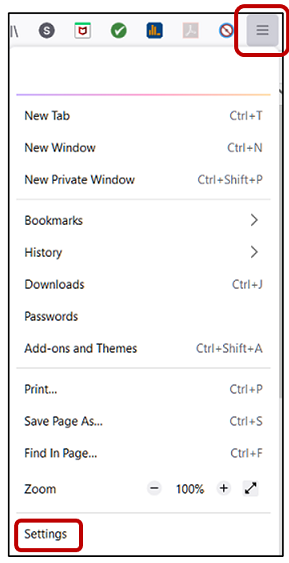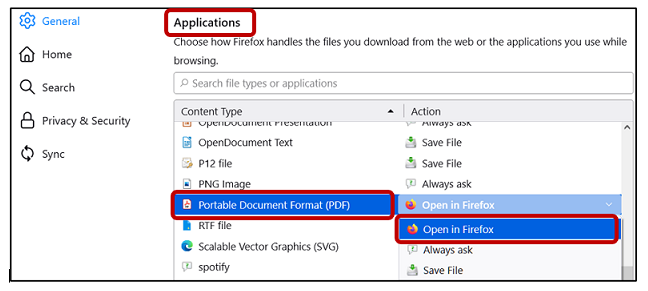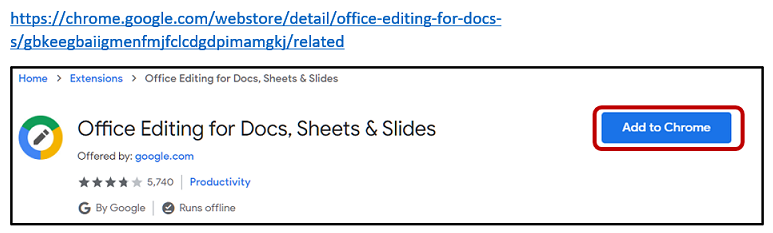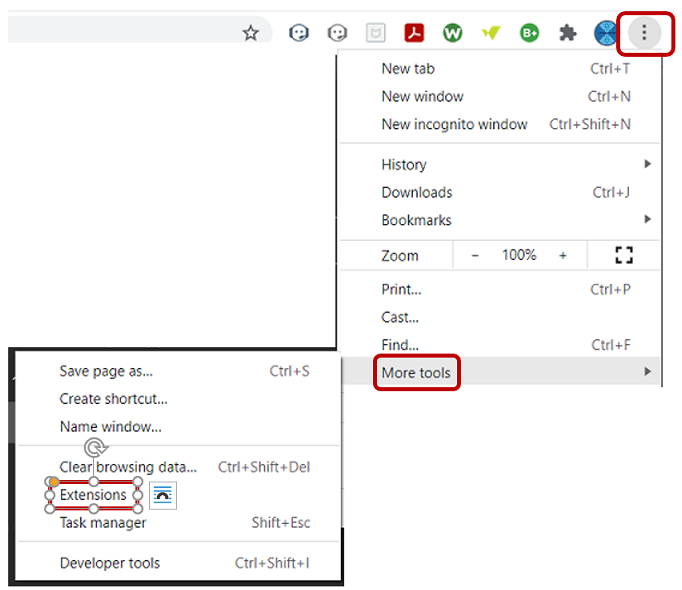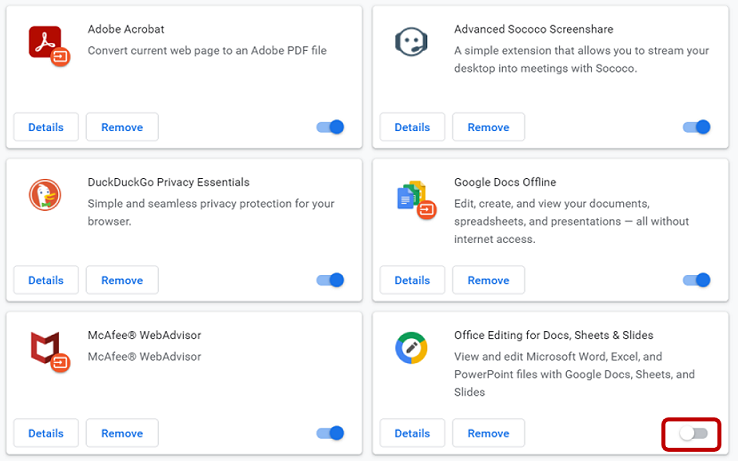Welcome to the annoying world of browsers that change their behavior from time to time, with no warning!
Here's what worked for me (Windows 10) when BOTH Chrome and Firefox stopped displaying PDFs directly,
and instead asked for a place to download them.
Display PDFs in Chrome or Firefox
Firefox
Scroll down ...
Scroll down ...
No "Save" - just close the "Settings" tab
Chrome
This is an extension (not a "setting")
This is a "setting" (not an extension/plugin)
Close the tab
No "Save" - just close the "Extensions" tab
If you already have the extension,
check to make sure it's turned ON:
Click to turn ON